These days we have talked a lot about the new version of iBluetooth MeDevil that has almost completely finished. The application is entered in beta and we got to try so hard to find below the full review exclusively on iSpazio. The changes are really a lot starting from the GUI, continuing with the icon, functions and even the name. Fact no longer defined as “iBluetooth” but will be called iBlueNova.
iBlueNova is the only application in the world that allows us to send and receive files, pictures, videos, and photos via Bluetooth with all other phones, smart phones and computers. It is therefore a complete release of Bluetooth natively blocked by Apple for the only communication between two iPhone or iPod Touch.
As soon as we start the application by clicking on the switch we turn on the bluetooth place on top of the menu item “Enable”. At this point we can set the visibility of our iPhone, to appear on all other devices and receive files.
The application has a very complete File Manager, which will allow us to quickly select the images you want to send the songs to our iPod library, ringtones, videos and other files in your phone. Let us examine for example the delivery of an image via Bluetooth to a Nokia any or a Desktop Computer.
First click on “Pictures”, after which we will choose one of our albums, or the photographic film. Then view the various thumbnails of photos and we can select the preferred one. At this point we do not have to do is click the last icon on the bottom bar to find ourselves in a new page where you will upload the list of available Bluetooth devices nearby.
We select the preferred device and within seconds receive the image!
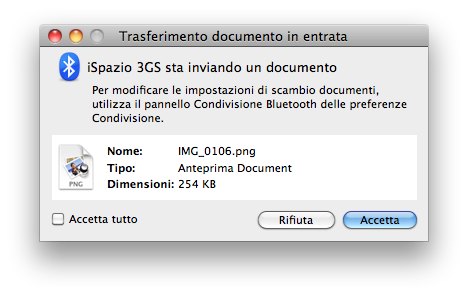
By clicking on the “Music” view our media tracks divided into:
- Songs
- Artists
- Album
- Ringtones
It will therefore be easy to find the files we need and it appears in its original name (song name) instead of the strange renaming using iTunes and do not allow us to distinguish which song it is. After trying to work along this we can say that the File Manager of media files is done really well.
If we intend to transfer any files (other than photos, music or video), we need to click on “Other Files”, where viasualize a new manager and we can browse through all the files and folders as root.
The application also incorporates another section called “Activity” where they are grouped two items:
- Transfers
- Device Discovery
The first takes us on a screen where we can watch the status of all transfers made or those still in progress. Device Discovery however, is the area where we can run the refresh of the devices to find new phones or computer with Bluetooth active in our neighborhood. These devices can also be saved to favorites for faster selection when transferring multiple files. From tests performed, the transfer rate has reached 100 kb per second and is therefore quite satisfactory.
Finally we can choose in Settings:
- the name of our device,
- enable automatic search for Bluetooth devices to send files,
- activate a vibration as soon as we receive a file from someone
- choose a PIN for pairing of devices
- Send images as JPEG or original
- Automatically save all the images received in the library
- choose different paths to save the videos, photos, music and other files that we receive
What to add .. Lacks only the code for managing licenses and other minor changes, otherwise the application is really great and also integrates support for Ifile and the possibility of using copy / paste native And ‘quite different and significantly better than the previous version, not crashed every two seconds and works with all devices. People who bought the old version should get the upgrade for free. The price for new users will be notified later.
We will continue to try the various beta and will be updating all the news that will be additions to the current version. Finally, when it reaches perfection, you can download exclusively via Cydia and the repository of iSpazio.
Via ispazio.net [translated by google]





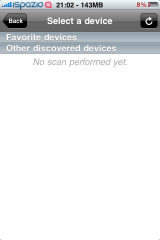
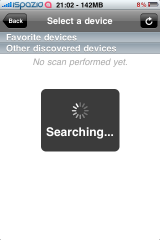
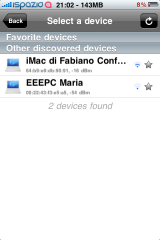

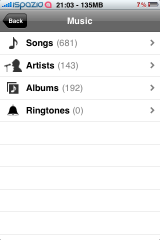
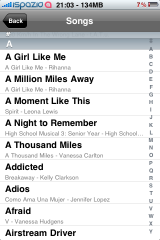
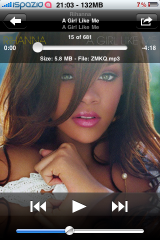

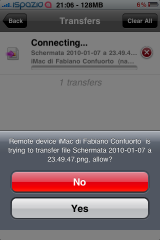
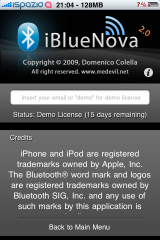
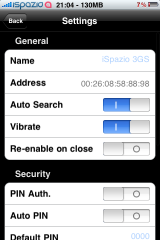

0 comments:
Post a Comment